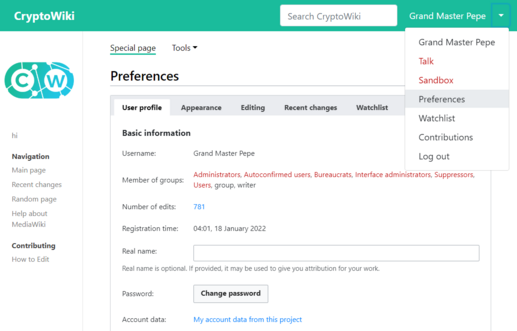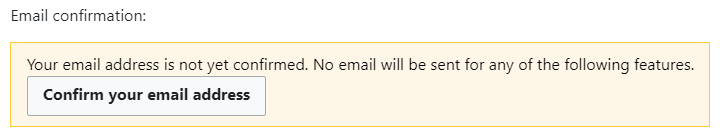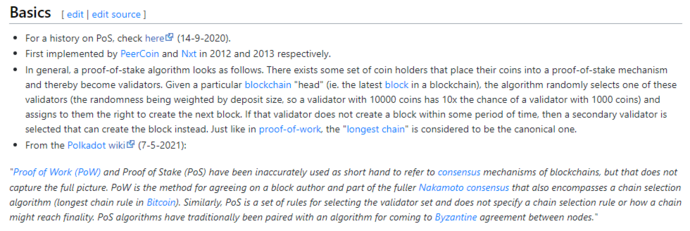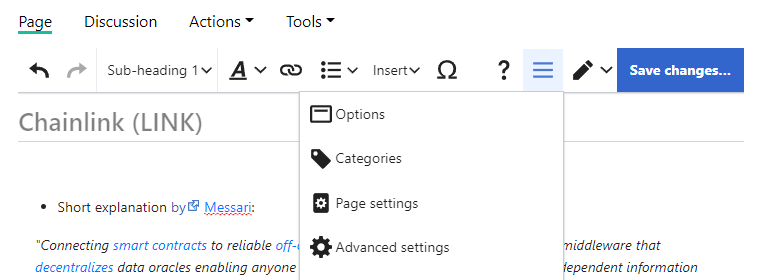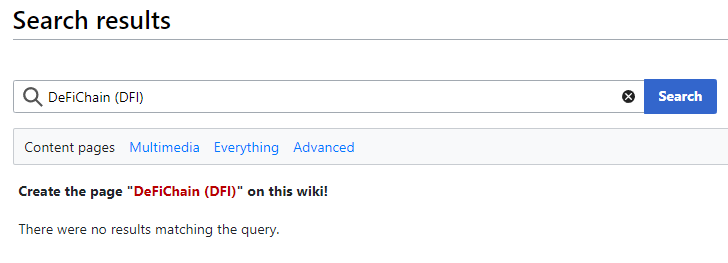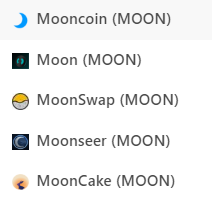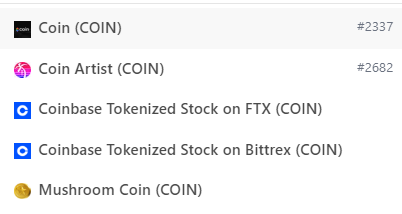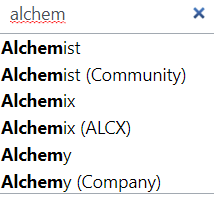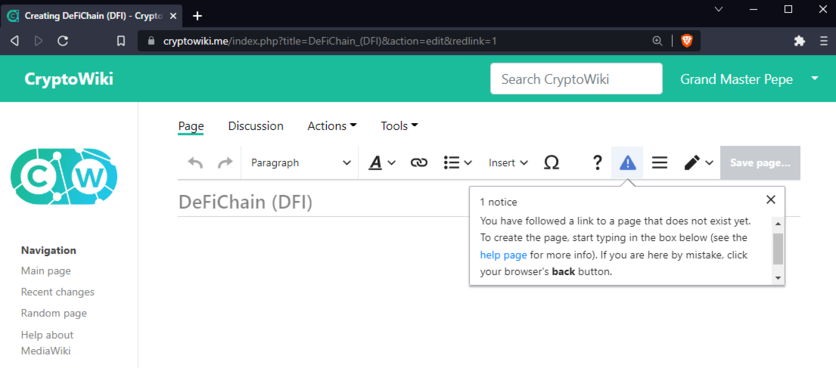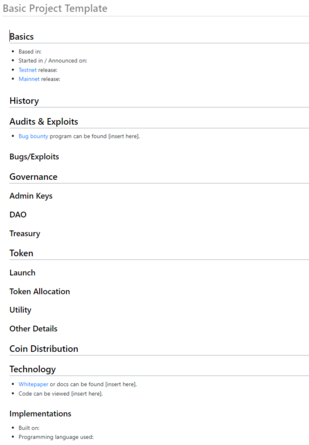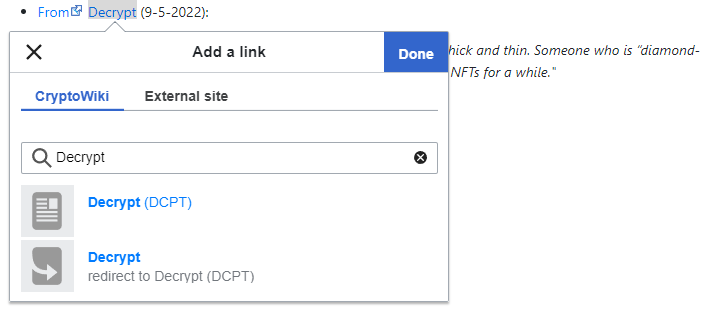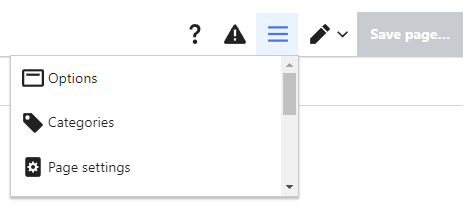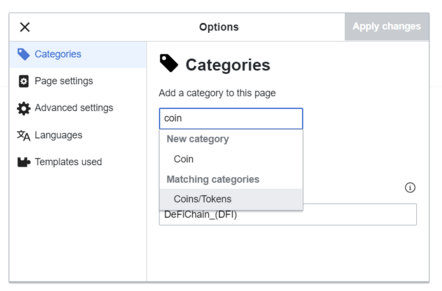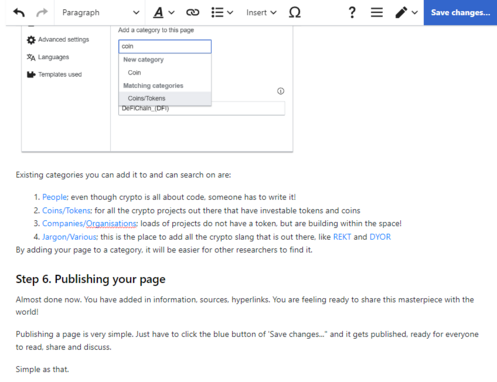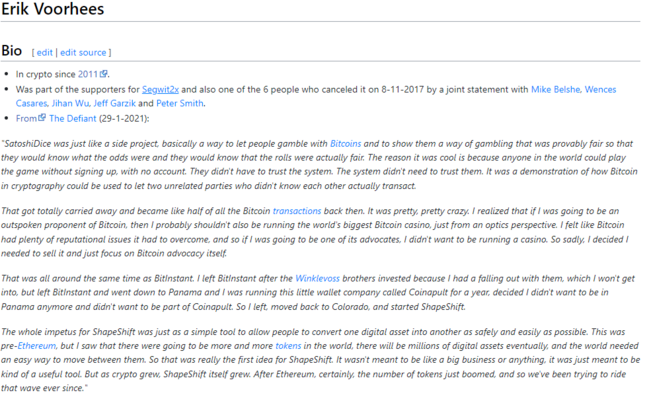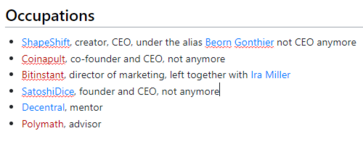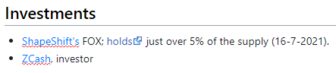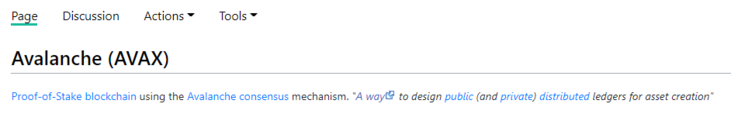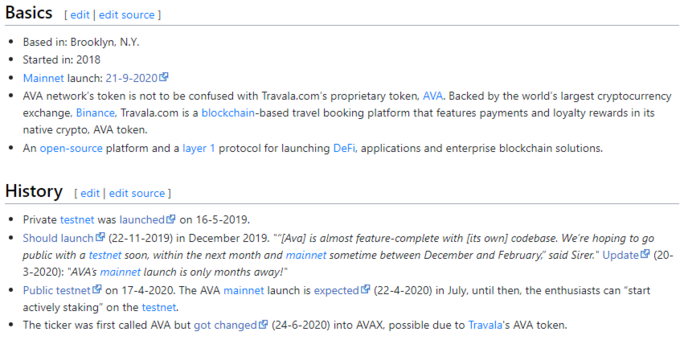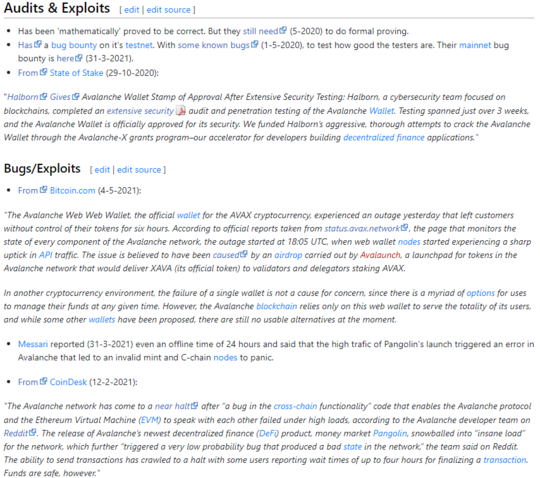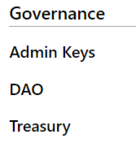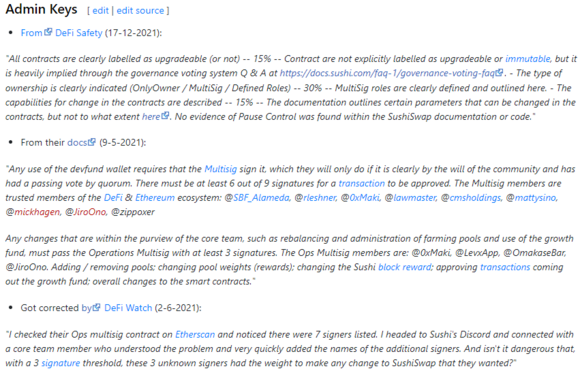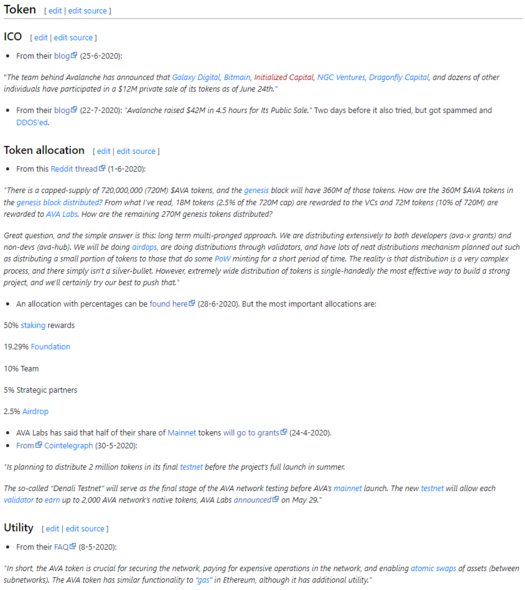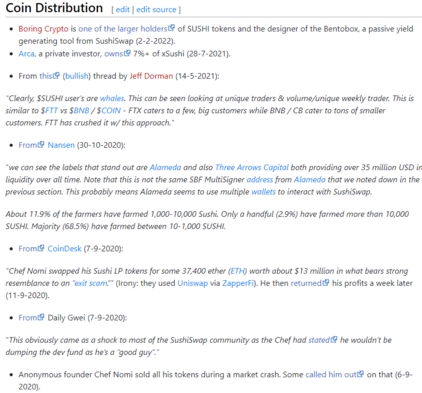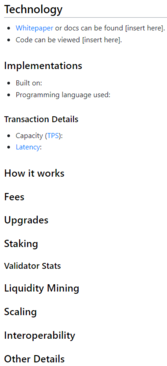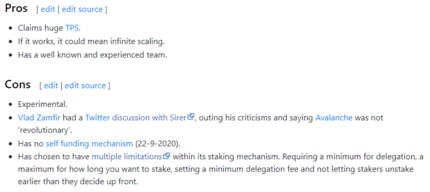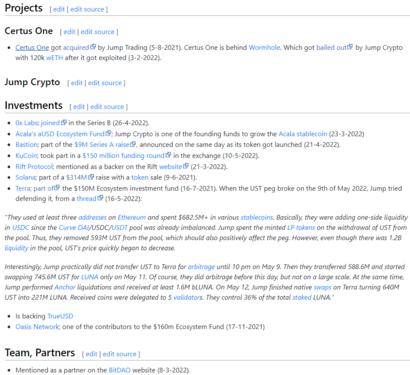Edit Explainer
Welcome to the CryptoWiki edit explainer!
Hi there! This is the right place for all aspiring editors to find out; how to edit a page and or create a new page yourself. At the bottom we go through all different sections that are usually written about within this wiki and how to find the information for those sections.
Within this wiki we like to have the same spirit around open source information as we like to see within the crypto community. Therefore in the end it is up to you as a writer to decide what structure you want to use for your future CryptoWiki pages. This page merely gives guidelines and tips on how to create one that looks similar to most of the pages already created.
As long as your page has trustable sources and the page is not straight up shilling, it will be accepted by the CryptoWiki mods.
All enthusiasts and searchers of truth are welcome here. Be it cryptonians, Web3 futurists, NFT hunters, Bitcoiners or old school Blockchain researchers. All are welcome to find and share information here.
All you need is to create an account, confirm your email, and you are good to go!
Creating an account
The process of creating an account on CryptoWiki.me is quite straightforward. To keep bots out users do have to confirm their email once before they can start editing and creating pages. This goes as follows.
You created your account and are logged in. Now you can click on your profile in the top right corner and go to Preferences.
Here you can adjust all kinds of things and see your rights, info, etc. As you can see above, the DYOR wiki got rebranded to CryptoWiki.me early in the year 2022 and Grand Master Pepe, its founder, also got his new account created then. No premine here!
Now you can scroll to the bottom of Preferences and find the button which asks you to confirm your account and get you access for editing!
As soon as your account has been confirmed you will see [edit] options within pages. ![]()
And with each page you can find it under the Actions tab.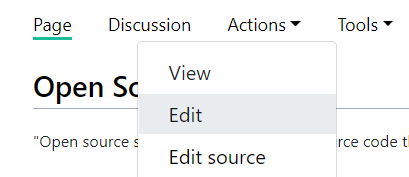
How to edit an existing page
As soon as you have created your own account within this wiki community and confirmed your email you will be able to start editing pages.
As can be seen here to the right, with the top part of the PoS page, there is an 'edit' button directly next to each header within the page. You can also find an 'edit' option within the header of each page, under the drop down menu of 'Actions'.
You can either chose to edit through the 'edit source' option or through the 'edit' option. The 'edit' option gives newcomers an easier and more non-tech friendly way of editing a page. You will find all the common editing options at the top of your editing page.
When you edit a page, be mindful of the text a previous writer has uploaded. Nobody likes it when you delete large sections of text without any explanation on why. When you edit existing pages, be sure to give clear sources and always have as a goal to leave the page better than it was before. When you save the changes made, give an explanation for the edits made. This will give it a higher chance of being accepted as an edit.
How to create a totally new page
In the following chapter you will get a detailed overview of how most of the pages within this wiki have been structured and how to create one yourself.
So you found a new project and wanted to look it up in this huge wiki. But wait, what? It isn't there yet!
With the pace of crypto and its Cambrian explosion of open source technology being forked and innovated upon, it is hard to have all projects here. But we do strive to have as many as possible! If you come across a coin, a L1 blockchain, a L2, a sidechain, a company, a crypto person or just some slang or terminology that is not yet documented within the CryptoWiki... Add it! Be part of the power of the crowd!
Step 1. Give it a good title
Think of the right name for your page. Perhaps you searched on a certain term, but as a wiki page it might need a more clear title. For projects with a token, within CryptoWiki, we use the above style for titles. With the name of the project first; DeFiChain, and then the ticker behind it (DFI). This makes it easy to distinguish between projects that have the same name, or the same ticker. And trust us. There are many...
Not only projects have the same name. Some tokens, terms or companies share the same name.
In those cases, also make clear which it is, to avoid confusion or merge pages that are not related.
Step 2. Create the page
You have a name for your page ready. Time to create it!
As can be seen within the screenshot earlier with the search results, it is possible to immediately start creating a page by clicking on the red link "DeFiChain (DFI)". This will bring you to a 'creating ...' page in which you can start writing and editing this new CryptoWiki page. A new, fresh and empty page looks like this:
Congrats! Now the fun can begin.
Step 3. Add information
Time to give the page some substance. It needs actual information. Where is the alpha!
Okay. Maybe not alpha. But knowledge non the less. The basics of the topic, information, explanations and developments. As mentioned at the top of this page, it is up to the writer to decide how this page will look like. As long as it has truthful sources and is not just an advertisement, CryptoWiki is open to the contributions.
For those of you who would like to have a little bit of help starting out, we have a bunch of templates to help you out.
One for pages about people. Here is a great template for new projects. Another template for investment funds and even one for crypto related universities.
To use any of these templates, just click edit and copy paste the whole page into your new page's edit screen. Exit the template page afterwards.
Now your page only needs filling in! A lot easier than starting out from nothing, right? And of course it is okay if you do not have all the information at hand to fill in each section. This is an open wiki, so you could create the page and just fill in what you know and who knows? Maybe another user will help fill in more sections later.
Most projects/companies/people/jargon have at least a couple common sections.
A section with the basics around the project.
A section diving into it's details around its products/projects/uses.
A section about its team, usage or connections.
If you need some tips and tricks with filling in these sections, it will be discussed more below.
Step 4. Styling your page
Again, it is all up to the writer to decide how they want to style their page. Most pages on CryptoWiki are based off sources and quotes. This has 3 components.
- Link to the source; don't trust, verify!
- Source name; since it helps lending credibility to the information
- Date; since crypto moves so fast, it is of the upmost importance to understand how old the information is.
- And then the quote of the source is added. Usually this is done with "" and italic wording to make it clear that it is a quote.
How this would look like within a page is as follows:
"DIAMOND HANDS — Holding onto an asset for a long time, through thick and thin. Someone who is “diamond-handing” or has “diamond hands” has held—or hodled—their crypto or NFTs for a while."
If it is a known source, you can also hyperlink it. This way, readers can quickly check out more information on the source itself, all within the wiki! Just select the word you want to hyperlink and press 'Ctrl + K" as a shortcut to hyperlink a word. It will then give you available options within the wiki. This looks like this:
When hyperlinked, it will look like this:
"DIAMOND HANDS — Holding onto an asset for a long time, through thick and thin. Someone who is “diamond-handing” or has “diamond hands” has held—or hodled—their crypto or NFTs for a while."
But not only sources can be hyperlinked! Help users go down the rabbit hole and hyperlink as many words as you think probably have their own pages. For the above sentence for instance we can add two more:
"DIAMOND HANDS — Holding onto an asset for a long time, through thick and thin. Someone who is “diamond-handing” or has “diamond hands” has held—or hodled—their crypto or NFTs for a while."
Crypto is full of jargon, so it helps your readers a lot when you add hyperlinks in your page.
Step 5. Give your page a category
All that is left, is to add in a category for your page.
At category you can create your own new categories, or add this page to a pre-existing one.
Existing categories you can add it to and can search on are:
- People; even though crypto is all about code, someone has to write it!
- Coins/Tokens; for all the crypto projects out there that have investable tokens and coins
- Companies/Organisations; loads of projects do not have a token, but are building within the space!
- Jargon/Various; this is the place to add all the crypto slang that is out there, like REKT and DYOR
- Investment Fund; follow the money ;)
By adding your page to a category, it will be easier for other researchers to find it.
Step 6. Publishing your page
Almost done now. You have added in information, sources, hyperlinks. You are feeling ready to share this masterpiece with the world!
Publishing a page is very simple. Just have to click the blue button of 'Save changes..." and it gets published, ready for everyone to read, share and discuss.
Simple as that.
Section Explanations and Tips
This last section will explain each section, what its goals are and what potential sources could be to help you fill it up with valuable information. We will go through each category, and section one by one.
We start with People then go over Coins/Tokens and ended with Funds.
People
Behind every strong piece of code, stands a developer.
All projects have people associated to them, may it be public or anonymous. Lots of founders and developers have interesting biographies, connections, roles and investment choices. It is therefore important for researchers to have a good view of the players of this metaverse game.
For the template for People's pages, a simple one is here. You can copy paste the text and use it for your own pages.
Pages about people start with info about the person itself. Some background. Some flavor. Most often this information can be found in their bios on their websites, but more fun is when you find info in interviews. The least biased information would be finding it from records and factual data, since this doesn't come straight from the person itself. And example for a bio can be seen here, about one of the longest crypto community members, Erik Voorhees:
After getting an idea of the person, time to see what, in this case Erik, does or has done within the space:
The above information can again be found on projects websites, interviews, launch announcements of projects and general updates.
And finally, a People page usually ends with the persons investments. Lets see if they put their money where their mouth is:
Not all investments are disclosed, so this is again something you have to come across in Funding Round announcements, investor pages on a project website or in interviews.
Coins/Tokens
This is the big one, the one most people will be interested in! And it has a lot of information to go through. Cryptocurrencies have gone through a lot of iterations and each cycle they get more complex. The existing template gets updated quite often therefore. The current template you are about to see explained is from June 2022. To explain the template we will be going through Avalanche, a Layer 1 blockchain with quite an extensive page live (but can always be more in depth!)
First things first. At the top of the page, above the Basics section, it is best to write down one or two sentences about what the page will discuss
This gets followed by a 'Basics' and 'History' section in which a couple first stats get shared and general explanations and background can be added.
To help researcher get to the most important information, the template continues now with Audits & Exploits. Safety first!
Although blockchains are immutable and never forget any history, people do. Having a good overview of previous bugs, problems and hacks helps researchers look through the positive marketing of projects. We all must remember, crypto is still in a experimental phase.
When adding information into pages, make sure you put the most recent sources and info above. Like you can see at the Bugs/Exploits entries, starting with the outage of May and ending with the near halt of February 2021. This gives readers a faster view on how long a project has been 'clean' of issues.
Great sources on audits and exploits are DeFi Safety, Rekt and Rugdoc.
After audits and understanding code risks, comes human risks. Who is governing the protocol? This section goes over Admin Keys, potential DAO structures and if there is a shared Treasury that token holders have a say over.
Each of these sections should be answered within documentation or whitepapers of the project. If they are not, this should be seen as a warning. Admin keys in particular are well discussed in DeFi Safety reviews and Chris Blec's DeFi Watch is also infamous for going after them. Admin keys are the difference between true non-upgradable contracts, decentralization and upgradable contracts and centralization. So be aware! A good example of this section can be found in SushiSwap:
Up next is what we all love to hodl, the token!
This section goes into the launch, the distribution of the token, the utility of it and more. Again from Avalanche:
Most of the above should be easily to find within projects documentation, launch announcements and whitepapers.
Besides starting distribution with token allocations, it is always good to check up current token distributions. The following is an example of SushiSwap:
Besides sources like above, you can always look directly at token distributions on blockchain explorers like Etherscan.
Now that you know its history, its security and its owners. How does the tech itself work?
This section goes over all different parts of the tech stack of a blockchain or Dapp. It gives links to the docs and code (usually on the projects website), goes over which chains it has deployed to (SushiSwap is again a good example to look at), Transaction details in case of a blockchain (check Avalanche's example here) and then proceeds to explain the products itself.
Code can be deployed immutably, but upgrades or hard forks often happen. Add all these in at the Upgrades section.
Scaling can talk about which L2 or sidechain technology the project has chosen to use. Interoperability can explain which bridges are live.
The template from here on out is pretty self-explanatory. It proceeds to discuss which oracles the project has integrated, if the project has other products or innovations besides the main one, what the roadmap is and then goes into usage numbers.
Pros and cons should try to be as objective as possible. Here again an example from Avalanche:
The Competition section can give an overview of similar protocols and go into how this one is or isn't different.
The page ends with the 'Team, Funding, Partners' section. Funding goes over both what the project itself has raised and also on what it perhaps has invested in. Money connections are even more interesting than the Partner section that follows. The last section can contain publicly known partners and integrations, further giving readers an idea of what the ecosystem around the project is made up of.
Funds
CT always talks about institutions coming in to usher in the next bull run. Who are these institutions? Which funds are investing within the space, and are they focused or just using a shotgun approach? Do they have diamond hands or do they sell for a quick 2x? Having pages on funds is very helpful in understanding whale activity within this space. The template for funds can be found here. An example is Jump, which has been more and more in the news during early 2021:
As you can see, it has its own projects as well as more traditional investments. When it comes to adding investments, please do so on alphabetic order, this makes it a lot easier for readers to scan through.
Fin
There you have it! You made it to the end of the CryptoWiki.me explainer for editing and creating your own pages. What a journey, and your adventures as a crypto researcher within this community are only just starting!
Knowledge empowers us all and will help us get closer to the decentralised world we all want to live in, so do contribute, may it be a full page, or just an edit. All are appreciated as we navigate through the noise and do our own research.