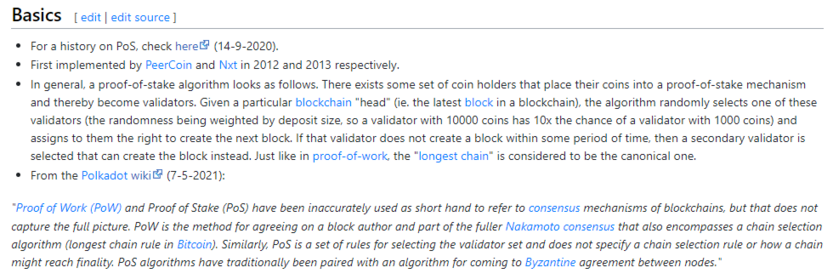Edit Explainer
Welcome to the CryptoWiki edit explainer!
Hi there! This is the right place for all aspiring editors to find out; how to edit a page and or create a new page yourself.
Within this wiki we like to have the same spirit around open source information as we like to see within the crypto community. Therefore in the end it is up to you as a writer to decide what structure you want to use for your future CryptoWiki pages. This page merely gives guidelines and tips on how to create one that looks similar to most of the pages already created.
As long as your page has trustable sources and the page is not straight up shilling, it will be accepted by the CryptoWiki mods.
All enthusiasts and searchers of truth are welcome here. Be it cryptonians, Web3 futurists, NFT hunters, Bitcoiners or old school Blockchain researchers. All are welcome to find and share information here.
All you need is to create an account, and you are good to go!
How to edit an existing page
As soon as you have created your own account within this wiki community you will be able to start editing pages.
As can be seen here to the right, with the top part of the PoS page.
How to create a totally new page
In the following chapter you will get a detailed overview of how most of the pages within this wiki have been structured and how to create one yourself.
Step 1
So you found a new gem and wanted to look it up in this huge wiki. But wait what? It isn't there yet!