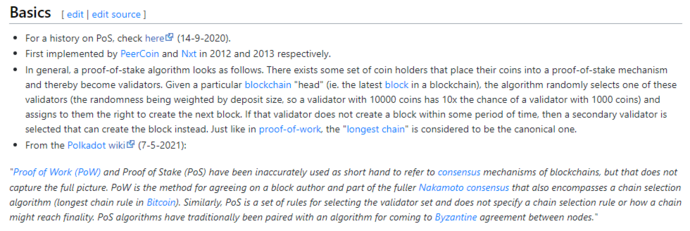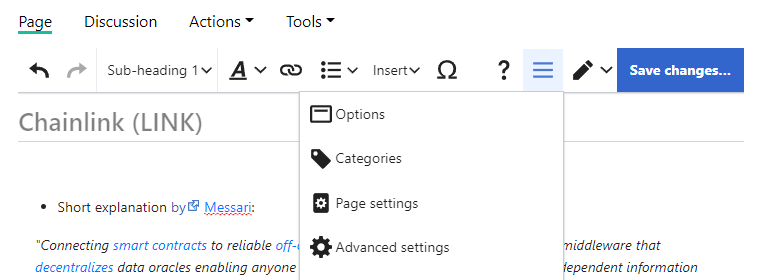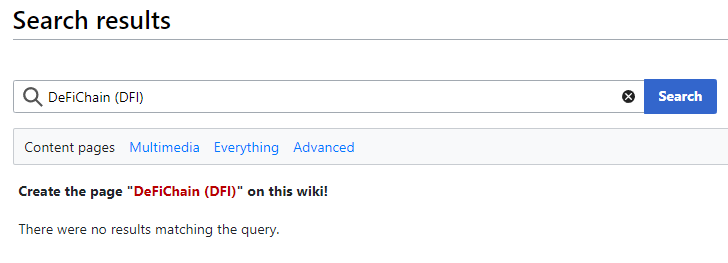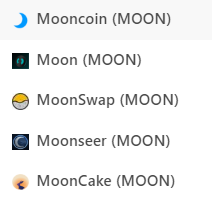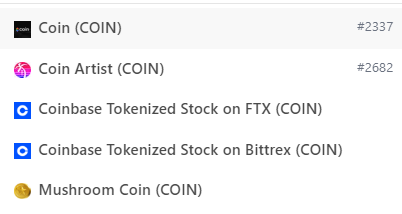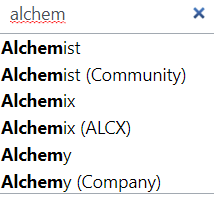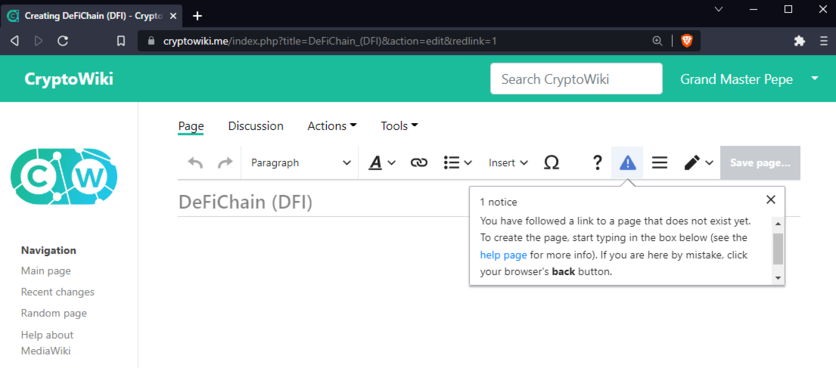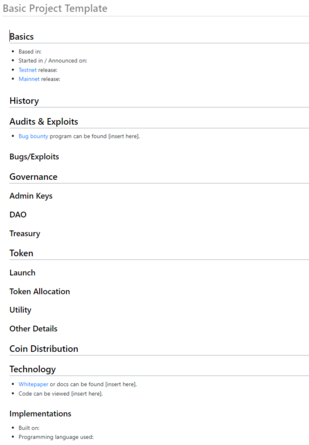Difference between revisions of "Edit Explainer"
| Line 1: | Line 1: | ||
== Welcome to the CryptoWiki edit explainer! == | == Welcome to the CryptoWiki edit explainer! == | ||
Hi there! This is the right place for all aspiring editors to find out; how to edit a page and or create a new page yourself. At the bottom we go through all different sections that are usually written about within this wiki and how to find the information for those sections. | Hi there! This is the right place for all aspiring editors to find out; how to [[Edit Explainer#How to edit an existing page|edit a page]] and or [[Edit Explainer#How to create a totally new page|create a new page]] yourself. At the bottom we go through all different sections that are usually written about within this wiki and how to find the information for those sections. | ||
Within this wiki we like to have the same spirit around [[Open Source|open source]] information as we like to see within the crypto community. Therefore in the end it is up to you as a writer to decide what structure you want to use for your future CryptoWiki pages. This page merely gives guidelines and tips on how to create one that looks similar to most of the pages already created. | Within this wiki we like to have the same spirit around [[Open Source|open source]] information as we like to see within the crypto community. Therefore in the end it is up to you as a writer to decide what structure you want to use for your future CryptoWiki pages. This page merely gives guidelines and tips on how to create one that looks similar to most of the pages already created. | ||
| Line 28: | Line 28: | ||
=== Step 1. Give it a good title === | === Step 1. Give it a good title === | ||
Think of the right name for your page. Perhaps you searched on a certain term, but as a wiki page it might need a more clear title. For projects with a [[token]], within CryptoWiki, we use the above style for titles. With the name of the project first; DeFiChain, and then the ticker behind it (DFI). This makes it easy to distinguish between projects that have the same name, or the same ticker. And trust us. There are many... | Think of the right name for your page. Perhaps you searched on a certain term, but as a wiki page it might need a more clear title. For projects with a [[token]], within CryptoWiki, we use the above style for titles. With the name of the project first; DeFiChain, and then the ticker behind it (DFI). This makes it easy to distinguish between projects that have the same name, or the same ticker. And trust us. There are [[MANY|many]]... | ||
=== [[File:Edit Explainer Screenshot 7.png]][[File:Edit Explainer Screenshot 8.png]][[File:Edit Explainer Screenshot 6.png]] === | === [[File:Edit Explainer Screenshot 7.png]][[File:Edit Explainer Screenshot 8.png]][[File:Edit Explainer Screenshot 6.png]] === | ||
| Line 64: | Line 64: | ||
- redirects | - redirects | ||
== Section Explanations and Tips == | |||
[[Category:Explainers]] | [[Category:Explainers]] | ||
Revision as of 10:38, 31 May 2022
Welcome to the CryptoWiki edit explainer!
Hi there! This is the right place for all aspiring editors to find out; how to edit a page and or create a new page yourself. At the bottom we go through all different sections that are usually written about within this wiki and how to find the information for those sections.
Within this wiki we like to have the same spirit around open source information as we like to see within the crypto community. Therefore in the end it is up to you as a writer to decide what structure you want to use for your future CryptoWiki pages. This page merely gives guidelines and tips on how to create one that looks similar to most of the pages already created.
As long as your page has trustable sources and the page is not straight up shilling, it will be accepted by the CryptoWiki mods.
All enthusiasts and searchers of truth are welcome here. Be it cryptonians, Web3 futurists, NFT hunters, Bitcoiners or old school Blockchain researchers. All are welcome to find and share information here.
All you need is to create an account, and you are good to go!
How to edit an existing page
As soon as you have created your own account within this wiki community you will be able to start editing pages.
As can be seen here to the right, with the top part of the PoS page, there is an 'edit' button directly next to each header within the page. You can also find an 'edit' option within the header of each page, under the drop down menu of 'Actions'.
You can either chose to edit through the 'edit source' option or through the 'edit' option. The 'edit' option gives newcomers an easier and more non-tech friendly way of editing a page. You will find all the common editing options at the top of your editing page.
When you edit a page, be mindful of the text a previous writer has uploaded. Nobody likes it when you delete large sections of text without any explanation on why. When you edit existing pages, be sure to give clear sources and always have as a goal to leave the page better than it was before. When you save the changes made, give an explanation for the edits made. This will give it a higher chance of being accepted as an edit.
How to create a totally new page
In the following chapter you will get a detailed overview of how most of the pages within this wiki have been structured and how to create one yourself.
So you found a new project and wanted to look it up in this huge wiki. But wait, what? It isn't there yet!
With the pace of crypto and its Cambrian explosion of open source technology being forked and innovated upon, it is hard to have all projects here. But we do strive to have as many as possible! If you come across a coin, a L1 blockchain, a L2, a sidechain, a company, a crypto person or just some slang or terminology that is not yet documented within the CryptoWiki... Add it! Be part of the power of the crowd!
Step 1. Give it a good title
Think of the right name for your page. Perhaps you searched on a certain term, but as a wiki page it might need a more clear title. For projects with a token, within CryptoWiki, we use the above style for titles. With the name of the project first; DeFiChain, and then the ticker behind it (DFI). This makes it easy to distinguish between projects that have the same name, or the same ticker. And trust us. There are many...
Not only projects have the same name. Some tokens, terms or companies share the same name.
In those cases, also make clear which it is, to avoid confusion or merge pages that are not related.
Step 2. Create the page
You have a name for your page ready. Time to create it!
As can be seen within the screenshot earlier with the search results, it is possible to immediately start creating a page by clicking on the red link "DeFiChain (DFI)". This will bring you to a 'creating ...' page in which you can start writing and editing this new CryptoWiki page. A new, fresh and empty page looks like this:
Congrats! Now the fun can begin.
Step 3. Add information
Time to give the page some substance. It needs actual information. Where is the alpha!
Okay. Maybe not alpha. But knowledge non the less. The basics of the topic, information, explanations and developments. As mentioned at the top of this page, it is up to the writer to decide how this page will look like. As long as it has truthful sources and is not just an advertisement, CryptoWiki is open to the contributions.
For those of you who would like to have a little bit of help starting out, we have a great template for new projects.
To use this template, just click edit and copy paste the whole page into your new page's edit screen.
Now your page only needs filling in! A lot easier than starting out from nothing, right? And of course it is okay if you do not have all the information at hand to fill in each section. This is an open wiki, so you could create the page and just fill in what you know and who knows? Maybe another user will help fill in more sections later.
- categories
- title style
- hyperlinking
- redirects